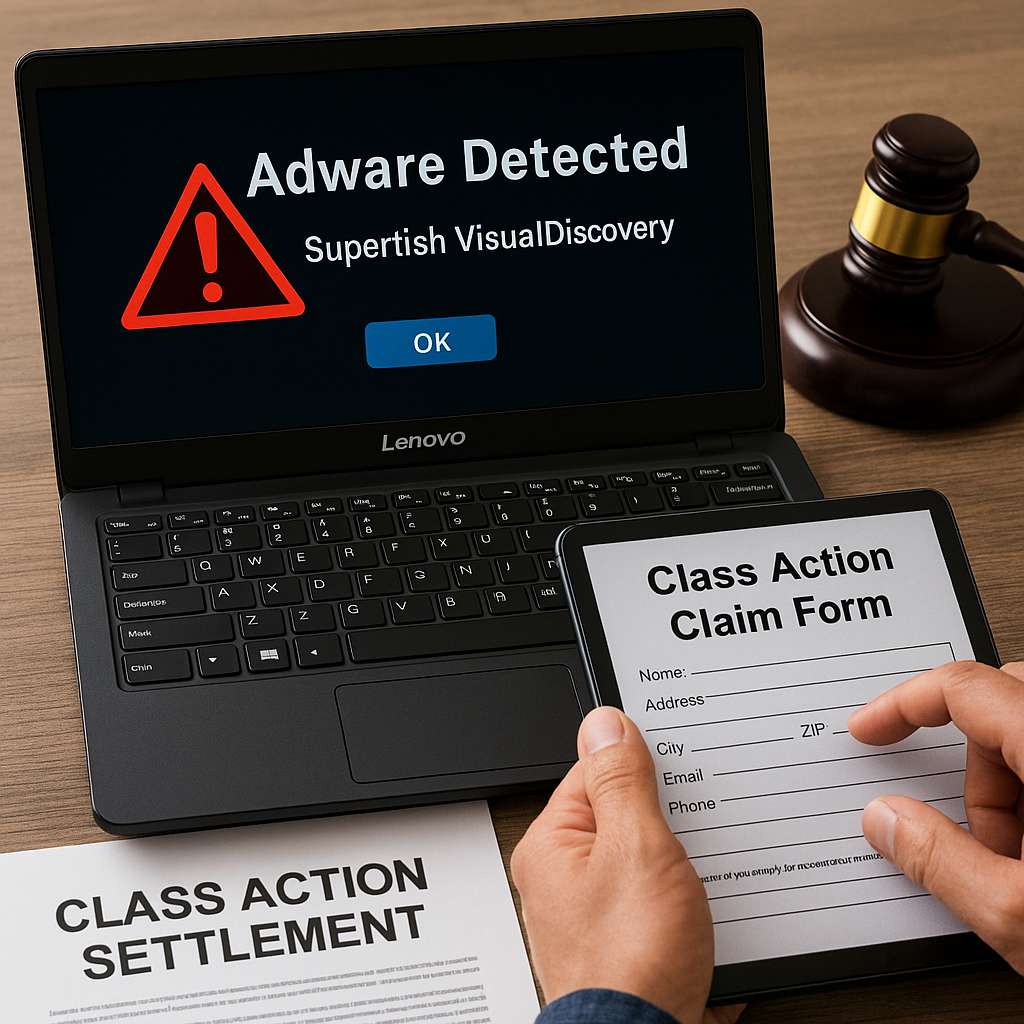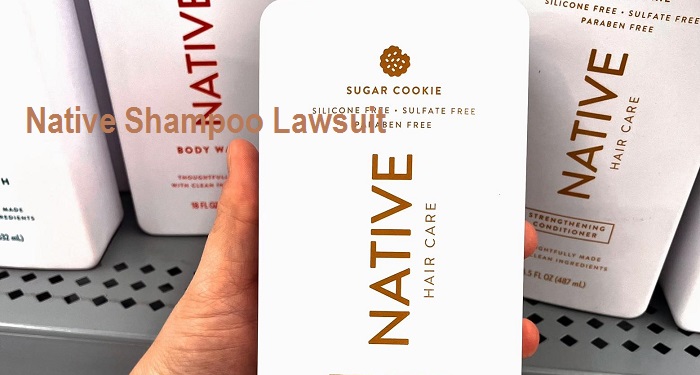If you owned a Lenovo laptop a few years ago, you might be entitled to money. The Lenovo class action lawsuit claims that Lenovo pre-installed malware software “Superfish VisualDiscovery” on certain laptops. The software tracked your web use and opened up your web surfing to hacking. Consumers weren’t told about the software, and many couldn’t remove it easily.
There was a settlement on this lawsuit. Lenovo will compensate consumers without a purchase proof. That is, you may qualify for money even if you have lost the laptop. The Lenovo class action settlement entitles thousands of U.S. consumers. If you bought an eligible laptop during 2014 or 2015, you must check whether you qualify to make a claim. Payouts vary depending on how much the software impacted your usage.
Let’s break down who qualifies, how much you can get, and how to claim your payment.
What Caused the Lenovo Class Action Lawsuit?
Lenovo faced backlash from customers and security experts. The company pre-installed adware on new laptops without user consent. This software was called “Superfish VisualDiscovery.”
Here’s what you need to know about the legal issue and what triggered the lawsuit.
What is Superfish VisualDiscovery?
It was pre-installed adware software in most Lenovo laptops from 2014 to 2015. It superimposed ads over your web pages. The ads broke the user experience and disrupted regular browsing. The software also intercepted encrypted traffic. That allowed hackers to steal personal information. It made secure websites insecure and enabled third-party access to your online sessions. In short, it compromised your online privacy and invited doors to possible cyber threats.
Why did Lenovo install it?
Lenovo teamed up with Superfish to boost revenue. The software took a cut from Lenovo each time a user clicked an advertisement. The agreement was concealed. Customers did not approve or even know about it. This type of unannounced partnership created grave concerns regarding corporate transparency and consumer rights. Users were unknowingly part of a marketing test where their data were compromised.
What were the legal claims?
The lawsuit said Lenovo violated:
- The Computer Fraud and Abuse Act
- The Electronic Communications Privacy Act
- State consumer protection laws
Plaintiffs claimed their privacy was violated. Some experienced slower systems, security issues, or even identity theft. The core issue was unauthorized access and manipulation of secure internet connections.
Who Qualifies for the Lenovo Class Action Settlement?
If you bought a Lenovo laptop during the eligible period, you may qualify. You don’t need to show proof in every case. The process is simple and fast.
Let’s go through the details of eligibility.
What models are included?
Eligible models include:
- Lenovo G Series
- Lenovo U Series
- Lenovo Y Series
- Lenovo Z Series
- Flex Series
- Yoga Series
These were sold between September 1, 2014 and February 28, 2015. A full list is available on the official settlement site. Check the exact model to confirm your eligibility.
Do I need proof of purchase?
Not always. You can file a claim with just your laptop’s serial number. If you don’t have it, you may file with a sworn declaration. Claims with serial numbers may receive higher payments. No proof is needed to file a basic claim. That makes it easy for anyone who no longer has their original purchase documents.
Who can file?
You qualify if:
- You lived in the U.S. when you bought the laptop
- You used the machine for personal, not business, reasons
- You bought it new, not used or refurbished
Multiple people in one household may file separate claims for different devices. This allows families with multiple Lenovo laptops to claim for each one individually.
How Much Money Can You Get from the Lenovo Settlement?
The payment depends on how the software affected you. There are fixed payouts and extra money if you had documented issues.
Let’s break down the payout tiers.
What are the settlement amounts?
There are three levels of compensation:
| Claim Type | Proof Needed | Payout Range |
|---|---|---|
| Basic Claim | No | $40 |
| Intermediate Claim | Yes (serial ID) | Up to $55 |
| Enhanced Impact Claim | Yes (damage docs) | Up to $750 |
Each category rewards different levels of user impact. The more evidence you provide, the higher your payout potential.
How are claims reviewed?
Basic claims are approved faster. Enhanced claims go through more review. You must submit documents like repair bills or identity theft reports. These documents help verify that you experienced real harm. The review process ensures fairness in compensation.
Can you file for more than one device?
Yes. If you bought more than one qualifying laptop, you may file separate claims. Each device must meet the eligibility period. This can increase your total payout. Be sure to list each serial number or provide declarations as needed.
Where Do You File the Lenovo Class Action Claim?
The official Lenovo settlement website is the only place to file. Don’t use third-party sites or social media links.
Here’s how to make sure your claim is safe and complete.
Where is the official website?
Go to www.LenovoAdwareSettlement.com
This is the only approved site. It includes:
- Claim forms
- Full list of models
- Deadline details
- Contact information
Everything you need is on that site. Bookmark it for updates.
How do you file a claim?
Follow these steps:
- Visit the official website
- Click “Submit Claim”
- Enter laptop details or use declaration
- Choose payout method (PayPal, ACH, check)
- Submit before the deadline
You can file on mobile or desktop. Keep a copy of your confirmation number.
What’s the claim deadline?
The deadline to file is June 25, 2025. Don’t wait. Claims submitted late will be rejected. Submit early to avoid last-minute issues.
When Will Lenovo Send the Payments?
Payments go out after court approval and processing. The wait may take several months. Here’s what to expect after filing.
What is the timeline?
- Filing Deadline: June 25, 2025
- Final Approval Hearing: July 29, 2025
- Payments Start: Fall 2025 (estimated)
Check your inbox for updates. The timeline may shift slightly, depending on court decisions.
How will you receive your payment?
You can choose the method when you file:
- PayPal
- ACH transfer
- Paper check
Make sure your contact details are accurate. This prevents lost or delayed payments.
Why Did Lenovo Settle the Lawsuit?
Lenovo didn’t admit fault. Like many companies, it settled to avoid long trials and high costs. The settlement also helped rebuild customer trust.
Here’s why the company paid millions to close this case.
What was the total settlement amount?
Lenovo agreed to a $8.3 million fund. This covered:
- Customer payments
- Administrative costs
- Legal fees
The fund pays all valid claims. Leftover money may go to public cybersecurity education.
Why didn’t Lenovo fight it in court?
Settling avoids long-term damage. It’s cheaper than legal battles. It also stops negative news coverage. Most importantly, it ends the case quickly for both sides.
What did Lenovo change after the lawsuit?
The company removed Superfish from all devices. It improved security standards and audit procedures. It now discloses all pre-installed software. These changes aim to prevent future privacy issues.
What Risks or Issues Should You Watch?
Most claims are safe. Still, you should be alert. Fraud, delays, and missed deadlines can affect your payment. Let’s go over common issues and how to avoid them.
What if you miss the deadline?
You lose your right to claim. The court will reject any late submission. Always file early to be safe. Mark the date in your calendar now.
What if you no longer have your laptop?
You may still file. Use the sworn declaration. Your payout might be lower, but you can still receive something. This ensures fair access to people who no longer own the device.
Can you track your claim?
Yes. After filing, you get a confirmation number. Use this to check status or make changes if needed. Keep that number in a safe place.
Is It Worth Filing the Lenovo Class Action Claim?
Yes. If you bought an affected laptop, this is your chance. You don’t need a receipt. You only need to answer basic questions and submit the form.
Let’s look at the real benefits.
Why should you bother?
You get up to $750 for something you already owned. Even without proof, you can receive $40. The process takes less than 10 minutes. It’s a small effort with a real reward.
How much can you expect?
Most people will get $40–$55. If you had documented harm, you could receive up to $750. This payout depends on your specific experience and documents.
Is it safe?
Yes. It’s a legal court settlement. It doesn’t cost anything to file. The site is secure and backed by the court.
What Should You Do Next?
The sooner you act, the better. These claims close fast. Save your spot in the payment line by filing now. Let’s go over what to do today.
File your claim
Go to www.LenovoAdwareSettlement.com
Fill the form. Select your payment. Hit submit.
Share this info
Tell friends or family who also owned Lenovo laptops. Many people still don’t know they qualify. Spreading the word helps others benefit.
Track your claim
Use the confirmation number to check your status. Keep your contact info up to date. You’ll get notified when your payment is processed.
Can You Benefit from the Lenovo Class Action Lawsuit and Settlement?
If you purchased a Lenovo notebook in 2014 or 2015, you may be entitled to cash from this class action lawsuit and settlement. Software in the middle of this lawsuit—Superfish VisualDiscovery—caused actual privacy and security concerns. You don’t need proof. You just need to submit a brief claim. Filing is easy with the Lenovo class action lawsuit and settlement. You could get as much as $750 based on your experience and paperwork. Everyone will qualify for a minimum of $40. It is all done in less than 10 minutes.
Act now. Don’t miss the June 25, 2025 deadline. Take advantage of your right to compensation and claim what you’re owed.
Frequently Asked Questions (FAQs)
What is the Lenovo class action lawsuit about?
It involves Lenovo installing adware, called Superfish VisualDiscovery, on laptops without telling customers.
Which laptops qualify for the settlement?
Models from the G, U, Y, Z, Flex, and Yoga series sold between Sept 2014 and Feb 2015 are eligible.
Do I need a receipt to file a claim?
No. You can file using your laptop’s serial number or a signed declaration if proof is unavailable.
How much money can I get?
You can receive $40 to $750 depending on your device and supporting documents.
Where do I file my claim?
Visit the official site: www.LenovoAdwareSettlement.com
What is the deadline to file?
You must submit your claim by June 25, 2025.
How will I receive payment?
Choose PayPal, ACH deposit, or a mailed check when submitting your claim.
Can I file more than one claim?
Yes, if you purchased multiple eligible Lenovo laptops.
Is this a legitimate settlement?
Yes. It is a court-approved class action settlement managed by an official administrator.
When will I get paid?
Payments are expected to begin in Fall 2025, after final court approval in July 2025.